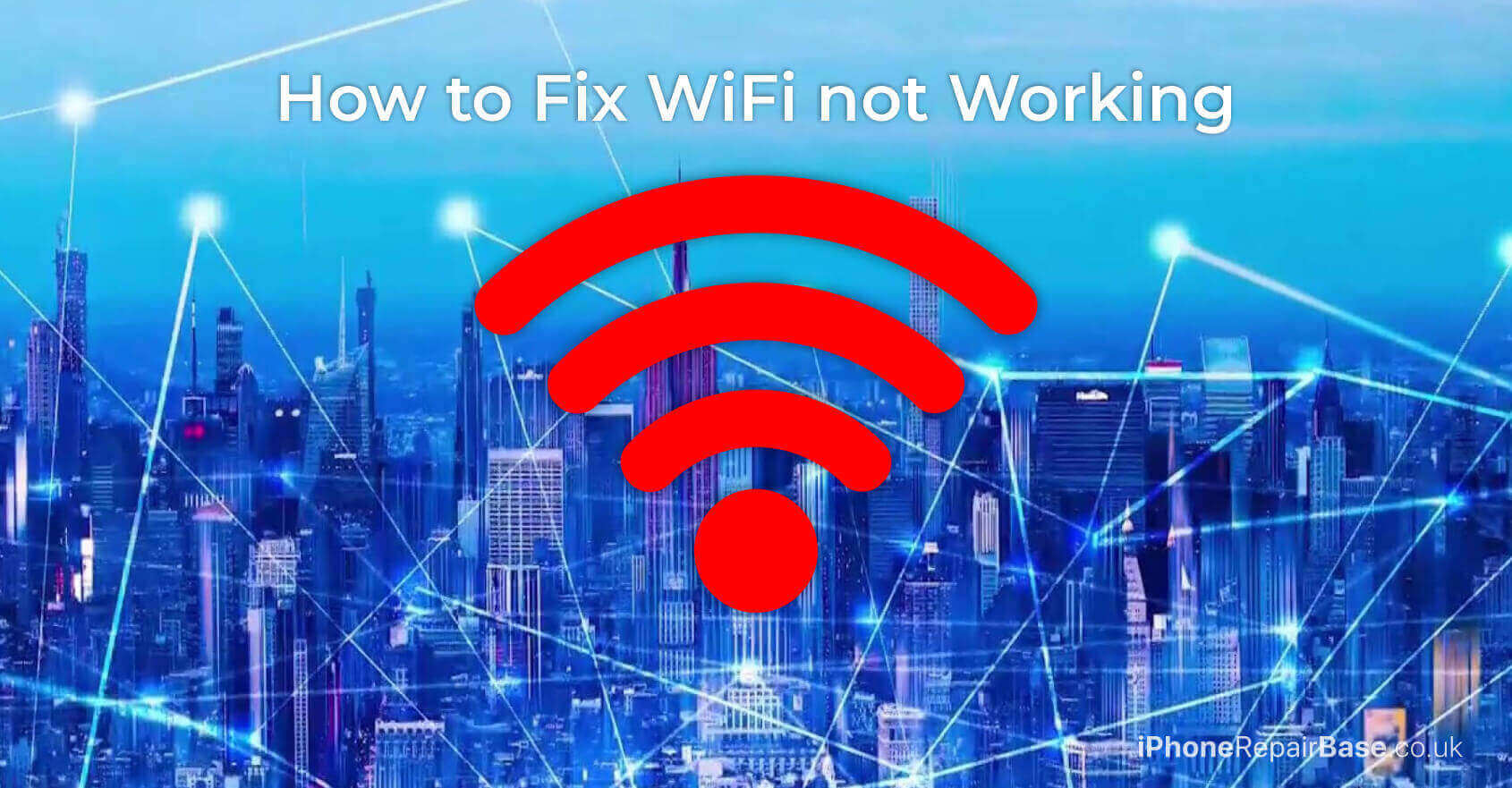iPhone connects to Wi-Fi but doesn’t work – How to fix it
iPhones are a great piece of technology – however, you may experience some issues from time to time. Occasionally, you may encounter a situation when your iPhone connects to Wi-Fi but doesn’t work, so there is no internet access.
Everything seems to be fine, sometimes you even see the Wi-Fi icon indicating everything is okay. But for some reason, your Wi-Fi doesn’t seem to be working.
You might be wondering why this is happening to your iOS device and how you can sort it out. With this article, we would like to address this issue and provide some basic tips to fix it.
iPhone connects to Wi-Fi but doesn’t work – Why is this happening to your phone?
So your iPhone is connected to wi-fi, but there is no internet access.
Internet issues can happen all the time. The first thing you can do is to make sure your Wi-Fi connection is working. Try to use other devices that are connected to the same Wi-Fi network.
If you experience the same problem with other devices too, then contact your internet service provider as soon as possible.
If other devices are able to connect, you need to troubleshoot your iOS device.
You may follow the tips below to fix the issue when your iPhone connects to Wi-Fi but doesn’t work.
iPhone connects to Wi-Fi but doesn’t work – How to fix it
1. Turn off / Turn on Wi-Fi on your iPhone
The first thing you can try is to turn off your Wi-Fi network and then turn it back. Go to Settings > Wi-Fi and then Turn Off the switch for Wi-Fi.
After a couple of minutes turn your Wi-Fi on again and let your iPhone connect to the Wi-Fi network.
Launch your web browser and try to visit a website. If you can’t connect, you need to find another solution.
Read more>>